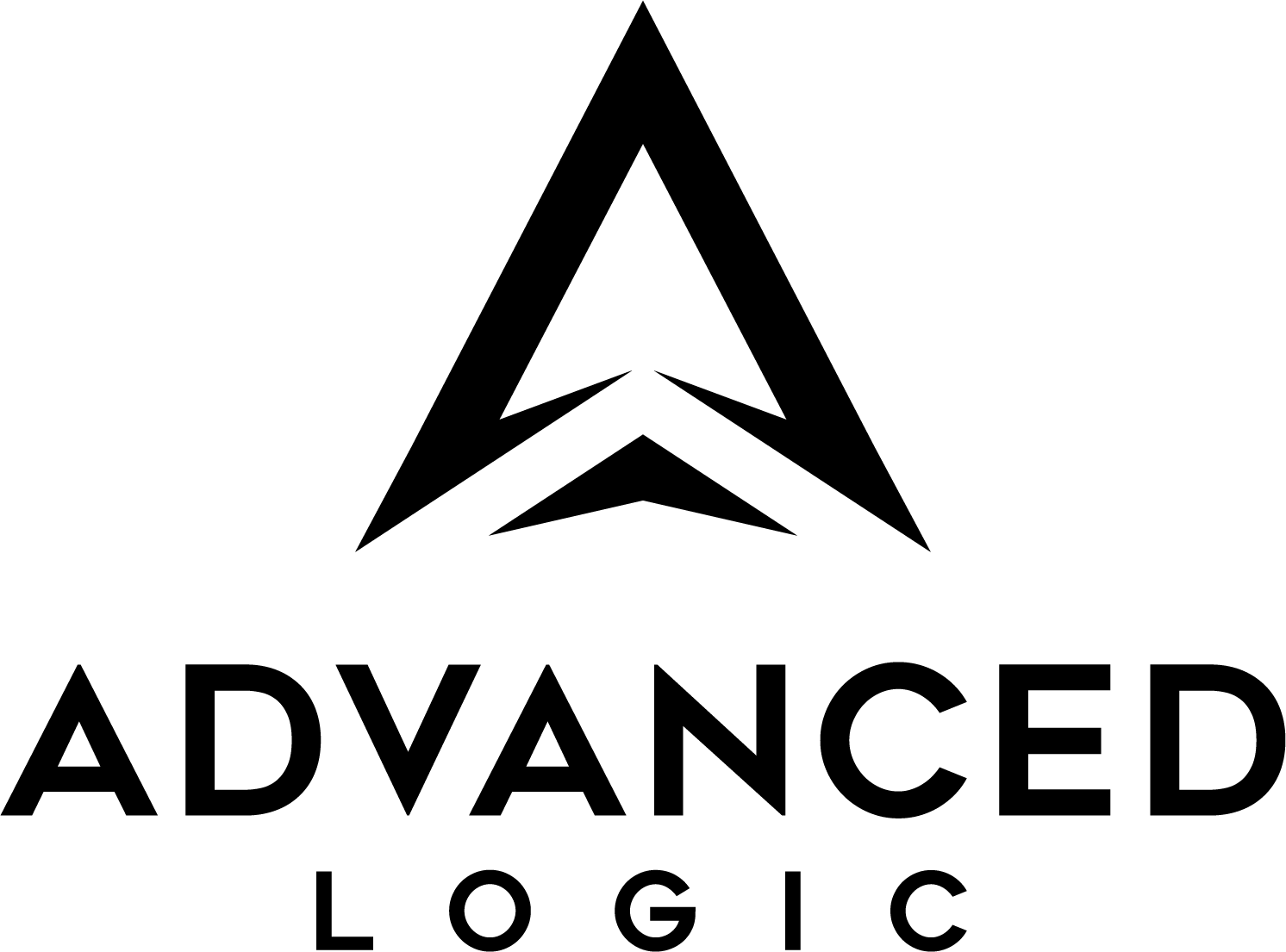Why Does it Matter?
Cable management is one of the most overlooked IT management tasks. Not only will cabling neatness make troubleshooting faster, but it quickly communicates professionalism. Organizing your cabling is an easy way to up your game, and we’ll help you with tips to get your server room ready to impress. (We’ve even put together a handy free checklist you can download)
Everyone has seen cases of cable “spaghetti”. It’s a real mess. It makes it difficult to install equipment, troubleshoot, and deliver maintenance. Messy cabling creates additional problems such as:
- restricting airflow to racks,
- trapping dust, and
- making it impossible to quickly understand how your devices are connected.
Bad cable management can even hinder your organization from adapting and provisioning new technologies and resources.
Draw a Picture
Whether you’re building a new space or cleaning up your current one, start by drawing a picture. It’s OK to keep it simple! Diagram what assets you have, and where they should be placed. Start with the usual checks for space, power, and cooling planning. Next, look at how the locations of your cabinets and devices may affect cabling. By having the diagram, you can lay things out visually, identify potential issues and optimize.
Another consideration is the networking topology. Are you using end-of-row (EOR) or top-of-rack (TOR) cabling? Is there structured cabling? Will there be fiber or copper cables? The answers to these questions will drive your optimal layout. The main point is to design things with an eye to the future.
Options: Some Good, Some Bad
Most server racks are designed to accommodate cables and provide channels for routing. There are also products such as “Neat Patch” to assist with management. These can be helpful.
Some cable management options may be a burden, such as server swing arms. These arms are designed so the server can be pulled from the rack while still powered on. This may seem like a good idea, but it’s not. Moving a powered on server with fragile drives spinning is not recommended. Servers should always be powered off before moving. These arms also trap massive amounts of heat and restrict airflow.
Measure Carefully & Completely
Accurately measuring your cable lengths is one of the easiest ways to keep your area free of loose cables. Precise measurements can also help you keep your costs down.
When measuring cable, it’s important to factor in horizontal and vertical distances. Specifically, the horizontal distance from one cabinet to another, and the vertical distance from the device in the cabinet to the ceiling or to the floor. Poor measurement can cause downtime when changes are implemented.
Check Your Connections
When planning and installing cables, it’s easy to focus on distances between starting and termination points. However, the compatibility of the connections is just as important. You can’t install a cable from a switch to a device without ensuring that that switch has compatible ports.
Document Your Cabling
Documenting cabling is a difficult task, especially for older deployments where the cables are not labeled. Often the original cable installer is no longer available for knowledge transfer. Additionally, cables are often added but not removed, making it difficult to troubleshoot. Even you have initial documentation, it is rare that it is updated. Organizing your cabling will make it easier to document and update.
When documenting your cabling, it’s important to document cabling components. This typically includes an inventory of cable types, connectors, cabinet elevations, and the number of data and power ports.
Plan for Now – and the Future
IT environments are constantly changing. You need to anticipate demand to be able to deploy resources at the speed of IT. If you only build for the present, you may not be able to expand easily. Making these changes without following good cable management practices could create further problems.
Bringing it all Together
Cable management can be a nightmare. However, when done correctly, it can make it faster and easier to efficiently troubleshoot and maintain your network. By using cabling best practices you’ll be well on your way to driving better network performance and a more professional environment.
As a bonus, grab your free download: our Cabling Management Tips & Best Practices Checklist. It will help you on your way to upgrading your professionalism and prepare your organization for the future.
Resources
Free Checklist: Cabling Management Tips & Best Practices
Ransomware Response Strategies (With Free eBook Download)
World Password Day: A Perfect Time to Review Best Practices (with Free Download)
Best Keyboard Timesavers
Schedule a free 30 Minute session with us