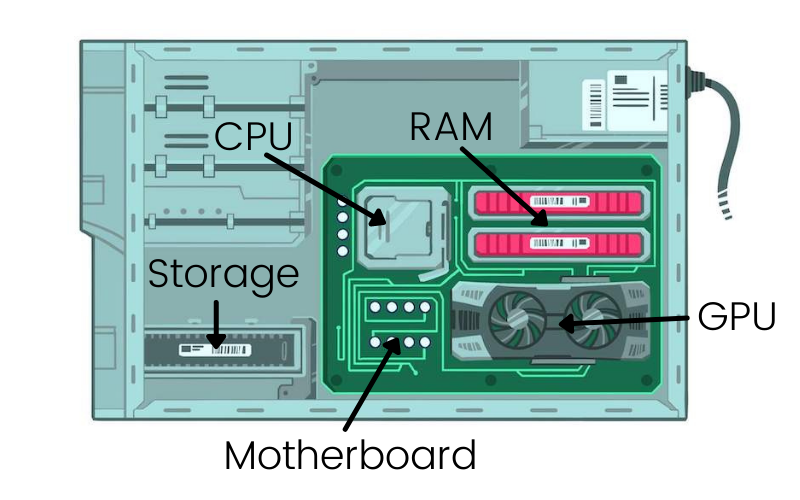
Do you know anything about Motherboard, CPU, GPU, RAM and types of computer storage? Here is a brief information to help you understand better.
Let's learn as much information as we can about computers. What parts do they have? How do they work?
According to Google, there are 5 main parts of a computer. They are:
1. Motherboard or Mainboard
It is the main circuit board which connects all parts of a computer together. It connects the CPU, memory, hard drives, etc. Motherboard supports only a single type of CPU and provides only a single socket for it. You can think of a socket as a pin or slot that can be connected, just like the electrical outlets we have on walls. However, motherboards provide one or more sockets for memory. They also have some ports to connect monitor, printer, mouse, keyboard and other parts of a computer. Shortly, motherboards are connectors, which connect parts of computers together.
2. CPU (Central Processing Unit)
A computer's brain would be the best definition of a CPU. All the operations we do on computers are performed by the CPU. It is the main controller and executes all the programs we use today. Whatever lines of code we write in programming languages such as Java, Python, or Rust, are broken down into machine code that processors can understand. According to the world's largest CPU manufacturer Intel, the performance of your CPU, the “brain” of your PC has a major impact on the speed at which programs load and how smoothly they run. The clock speed measures the number of cycles your CPU executes per second, measured in GHz (gigahertz). For example: 3.2 GHz = 3.2 billion cycles per second. There is a lot more to talk about CPUs, so let me write a special article about CPUs later covering more information about them.
3. GPU (Graphic Processing Unit)
GPU is an electronic circuit designed to manipulate memory to accelerate the creation of images and graphics in a computer. Computers with a good GPU are more efficient in decoding and encoding high-definition videos, and images as well as handling 2D and 3D graphics. That's why people who usually work with 3D models are required to have a computer with good GPUs. You might be wondering, we already have a CPU, which is the computer of a brain. Why that brain cannot do it? Why do we need GPU while we have CPU? The answer is easy and simple, GPUs have a parallel structure which makes them more efficient than general-purpose CPUs. This parallel architecture allows them to render images more quickly and perform algorithms that process large blocks of data simultaneously.
4. RAM (Random Access Memory)
RAM is the short-term, main memory of a computer and it is accessed directly by the CPU. Imagine, you are using any social media app right now to read this article and the RAM of your computer or phone is loading the app data as long as your processor (CPU) needs it. The data will be stored in RAM until you stop the app or shift them to the background. Since RAM is a volatile memory, when you shut down your computer, all the data in RAM will be erased. Volatile memory is a type of memory that maintains data only while the device is powered or connected to electricity. Just like no money, no honey, no power, no data. The faster the RAM is, the faster your computer works. There are many types of RAM, but more specifically, I will write about them later.
5. Storage: SSD (Solid State Drive) or HDD (Hard Disk Drive)
Both SSD and HDD are storage technologies that are used to read and write data. They are considered non-volatile memory, meaning that they don't need the power to store data like RAM, which is a volatile memory as mentioned earlier. Even though they are both non-volatile, SSDs perform much better in terms of speed, energy and durability compared to HDDs. HDDs are legacy technology that is in use today while SSDs are newer technology outperforming HDDs with their electronic behavior. HDDs use physical moving parts (spinning platters) to read the data stored. This leads to longer wait times and delays while opening apps or performing heavy computing tasks. They also use more power and generate more heat compared to SSDs. Computers with SSDs tend to have better battery life and nearly 100x times faster speed than HDDs. Did you read enough facts that you will replace your HDD with a brand new SSD even though it is pricey? I didn't tell SSDs are more expensive than HDDs, did I?
Spoilers: I will be writing about CPU in the next article. We need to know more about CPUs and the way they work so that we can understand Advanced Python concepts such as Concurrency and Parallelism in the future. Well, after the CPU article, you can expect more information about memory types, mmm, it's too much for spoilers already, isn't it?
Android Engineer @ Rapidus
1yGood article! In my opinion, you raised such a benefitial topic all software developers need to be aware of.
Software Engineer
1yNice article! Just a quick note: The fact that a motherboard provides only a single CPU socket is not true anymore. There already exists dual CPU motherboards.