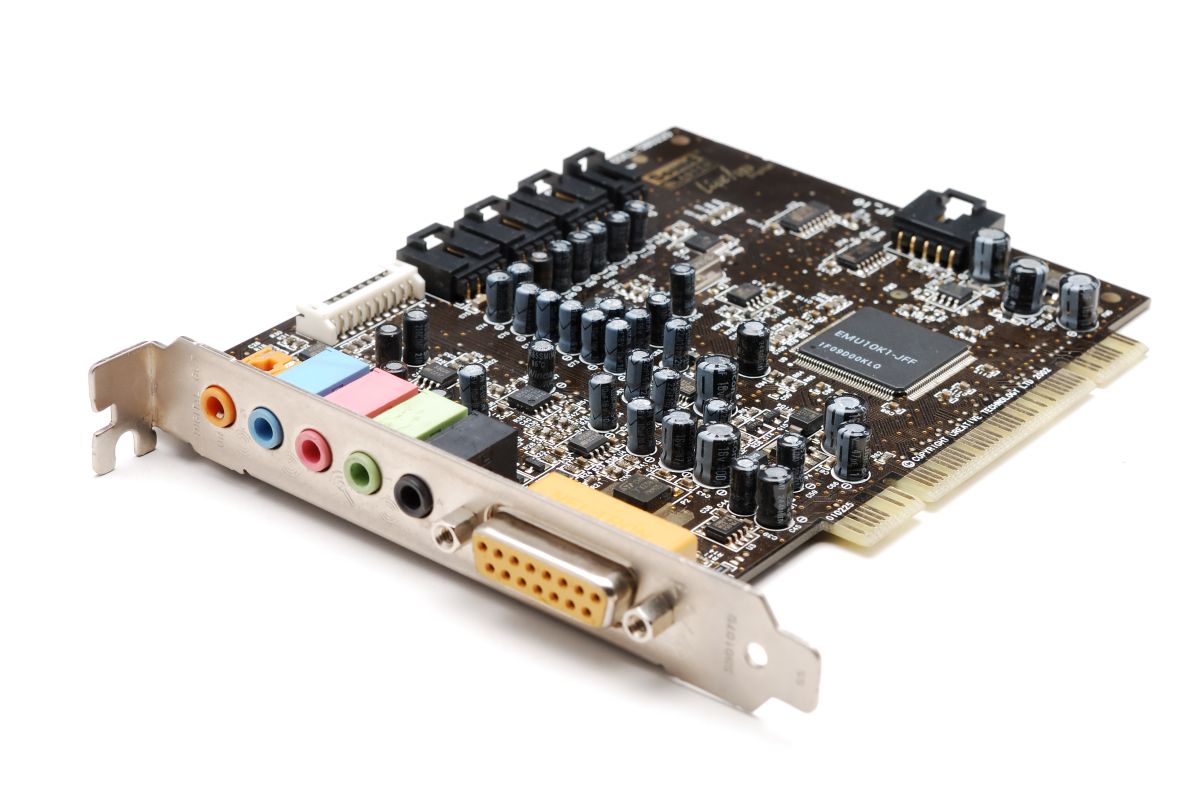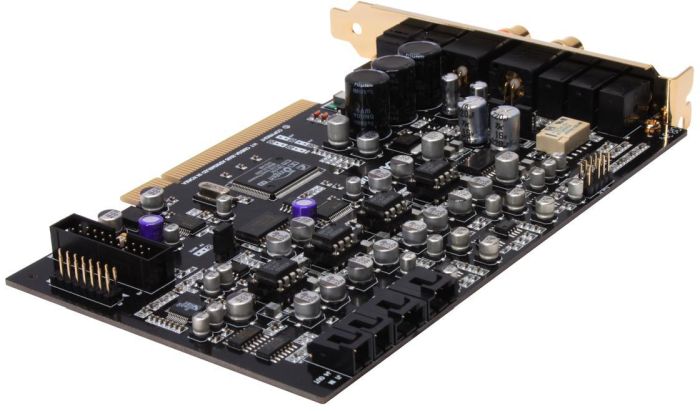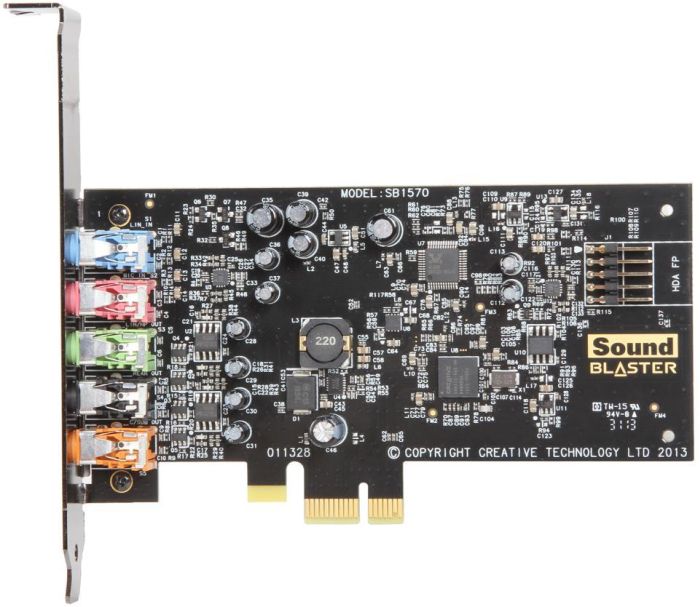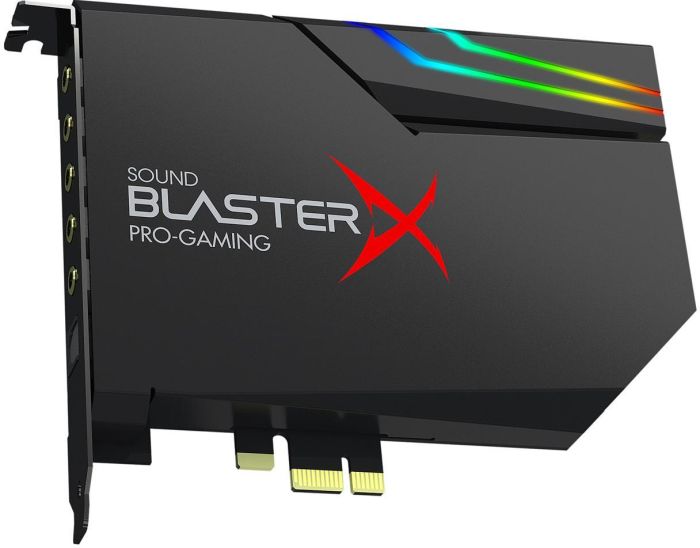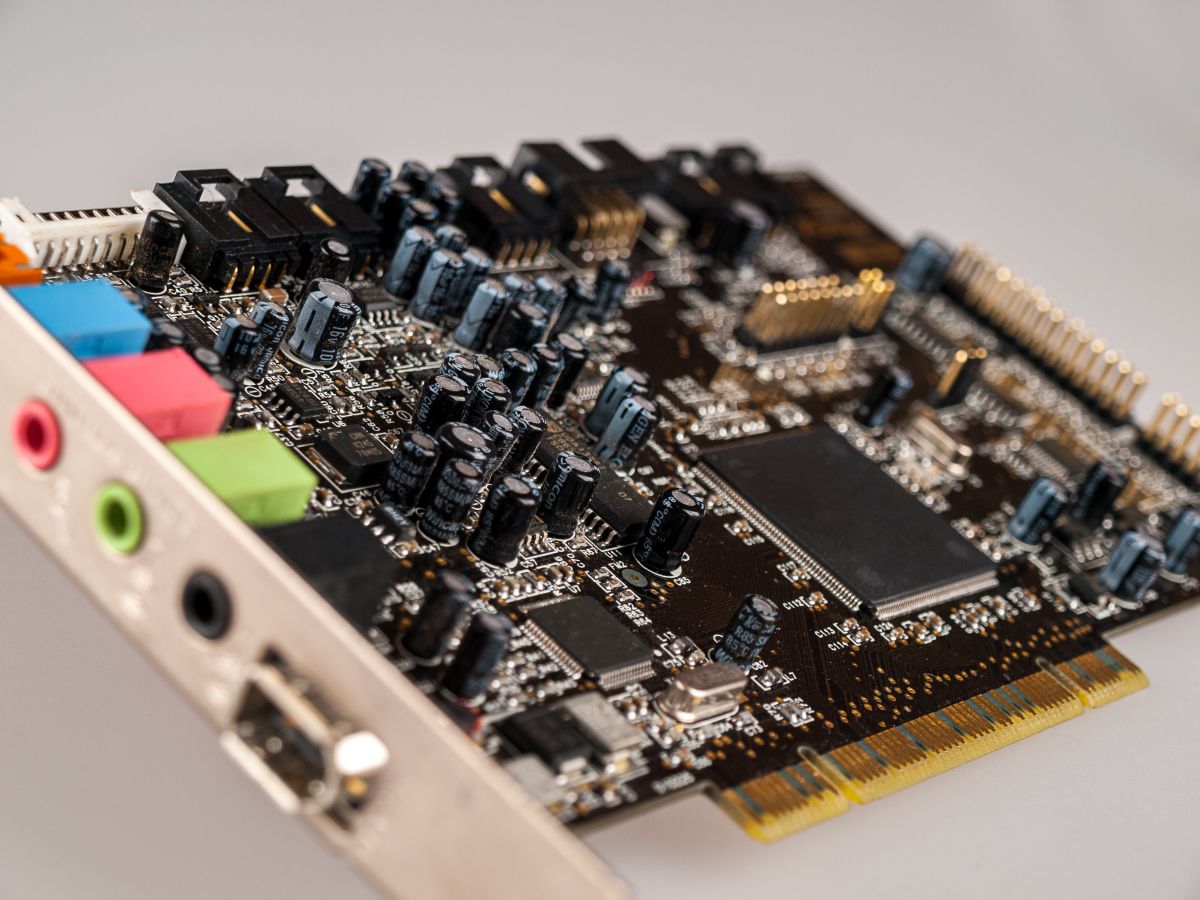
Most desktop PC motherboards come with built-in sound that can provide a decent level of audio quality. Some even support surround sound up to 7.1 (seven satellites and a subwoofer) and special connectors like optical and S/PDIF (Sony/Philips Digital Interface), and for most users the built-in audio is more than sufficient.
However, there’s still a market for discrete sound cards. The following provides some of the justification for making the investment in a sound card for your PC build. We’ll look into which users would benefit most, along with some discrete sound card options.
Sound Card Performance
Today’s built-in audio controllers are more efficient than ever. Where they once utilized significant CPU resources, they now have a much less significant impact. However, if you’re running a machine that needs every bit of CPU power you can get, then a discrete sound card will offload the audio processing and give back that bit of processor power.
Examples include creative professionals who use their PCs for editing complex photos and video, and gamers who want to squeeze out every frame of performance they can get. In those cases, a discrete audio card might make some sense. That’s particularly true if processing audio is part of a user’s workflow.
PC Audio Quality and Flexibility

Quality that’s sound
The built-in audio controllers on modern motherboards offer sound that’s sufficiently high quality for most users. But there are some potential issues that a discrete sound card can address.
First, as well-shielded as they might be, built-in audio controllers can still suffer from interference from all of the other electronic components housed on the motherboard. That can show up as hiss, particularly when the audio is turned up but there’s no active sounds being played. The hiss can occur when data is being written to drives, when the CPU is heavily taxed, and at other times.
A discrete sound card is separated from that interference and so shouldn’t experience any similar hissing sound. That alone can make a difference in the audio quality, particularly during very quiet moments.
Second, sound cards can utilize higher-end audio components that are simply better than the ones built into motherboards. These can include digital-to-analog converts (DACs) that offer higher bit rates and frequencies for higher fidelity music and better sound effects in games. The components can be engineered for a higher signal-to-noise ratio (SNR) for a cleaner sound. For example, the average built-in audio provides a 90 dB SNR (higher is better) whereas discrete sound cards can provide 106 dB and een better. Finally, different manufacturers have their own specialized chipsets to provide various effects without impacting the PC’s processing power.
Third, sound cards can provide more connections. These can include optical connections, for example, that built-in sound might not provide and higher-power amplifiers for to drive higher-impedance headphones.
Get into the sound with a new Headset
Who needs a discrete sound card?
The most obvious user who can benefit from a discrete sound card is one whose PC’s built-in audio doesn’t provide the necessary connections. If you need an optical connection and your PC doesn’t offer one, then a discrete sound card is your only option.
The next group of users for whom a discrete sound card can be a great investment are audiophiles who want the best possible musical fidelity. Perhaps they have a set of quality speakers and want the cleanest, highest-quality audio possible. Discrete sound cards can provide just that, as indicated earlier.
Finally, gamers can likely gain some advantages from a discrete sound card. They’ve probably optimized every other component in their PC for the highest frame rates and offloading the audio processing is a final step. In addition, discrete sound cards can provide more impactful sound effects, making for a more realistic gaming experience.
Installing a sound card
Installing a discrete sound card is no more difficult than plugging in any other component and installing the software and drivers that come with the card. Today’s internal sound cards use PCIe slots, specifically PCIe x1, meaning that the biggest consideration is whether your PC has an available PCIe x1 slot and that there’s room to install the card.
There are also external sound card options that connect via USB, which are great for improving the audio quality on a laptop. Those are as simple as plugging in and installing any required drivers and software. However, we’re focusing on desktop sound cards in this guide.
Look through all our PC Audio solutions
Discrete sound card options
The following is a selection of some of the best discrete sound cards. Each offers something above and beyond what you’re likely to find in a PC’s built-in audio.
Creative Sound Blaster Audigy RX 7.1 $65.99
Creative is a leader in audio equipment, and the Sound Blaster Audigy RX 7.1 is one of their best products.
The card provides 24-bit 192KHz audio with a 106 dB SNR for extremely high-quality music, and the 7.1 multi-channel speaker configuration with optical out supports cinematic surround sound.
In addition, the Creative E-MU chipset powers the sound card’s Environmental Audio eXtensions (EAX) to provide that cinematic playback without using the PC’s processing power.
Dual microphone inputs, a 600-ohm headphone amplifier, and bundles recording software round out the sound card’s features.
The Sound Blaster Audigy FX 5.1 provides the same basic feature set and performance specifications as the Sound Blaster Audigy RX 7.1.
It comes in at a lower price thanks to a limit of 5.1 multi-channel speaker support and no optical output.
Enjoy your sound to the fullest with a new set of Speakers
The Creative Sound BlasterX AE-5 Plus is one of Creative’s most powerful sound cards.
It uses an ESS Sabre32 DAC that’s one of the best for high-quality music and audio, providing up to 32-bit 384 KHz and a 122 dB SNR.
An ultra-low 1ohm impendence headphone connection can drive up to 600ohm headphones, and there’s Xamp bi-amp support to drive each audio channel individually.
RGB lighting rounds out the feature set of this incredibly high-quality sound card.
ASUS Xonar AE 7.1 $79.99
The Asus Xonar AE 7.1 provides the same basic specifications as the Creative Sound Blaster Audigy RX 7.1.
It, too, supports 24-bit 192KHz audio and a 7.1 multi-channel speaker configuration.
It uses a high-quality ESS DAC that provides a superior 110dB SNR for even higher quality music, and the Asus Hyper Grounding electromagnetic interference (EMI) back plate minimizes interference and sound distortion.
It also provides an integrated headphone amplifier, although it’s rated at only 150ohms.
Take a look at our entire Sound Card inventory
HT OMEGA Claro Halo $69.95
The HT OMEGA Claro Halo sound card is another that provides 24-bit 192KHz audio, along with 5.1 multi-channel support with a Dolby Digital bit stream (48kHz at 640Kbps) to leverage surround sound capabilities of a home theater system.
Dolby Headphone technology provides 5.1-channel surround sound simulation with any headphones and provides a natural soundfield that reduces listener fatigue.
The headphone amplifier provides 120dB SNR for incredible listening quality.
Finally, the sound card supports DTS Interactive that can encode any digital sound source into DTS Digital Surround for output to powered PC speakers, A/V receivers, and other DTS-compatible components.
You may not need a discrete sound card, but you probably want one
The bottom line is that discrete sound cards do for audio what a high-end graphics card can do for graphical quality. Built-in audio might be sufficient, but if you care at all about music or gaming effects, then a discrete sound card can be an affordable way to pump up the volume on your PC build.
Newegg has the tech you need