Yakuza 1 PS2 Undub possibility
I’ve found some guy on Russian forum who posted a way to decrypt Y1 CvM files:
Get “cvm_tool [roxfan]” and use this command to unpack files:
cvm_tool.exe -p qi2o@9a! split OGRE2.CVM OGRE2.iso OGRE2.hdr
This will output ISO for you to edit. When you are done use this to repack your CVM back:
cvm_tool.exe -p qi2o@9a! mkcvm OGRE2.CVM OGRE2.iso OGRE2.hdr
Biggest problem with files reveals later: Scripts were modified for audio files and files in English version usually either cut in a few parts or combined into one piece of audio.
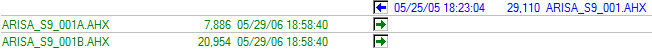
I have no idea how to open files with scripts and changing audio files is too much work.
This is what happens if you just replace japanese subs with english:

Game scripts are all screwed up.
If you change audio files to japanese ones they won’t match and game will crash after showing a glitchy cutscene.
How to make a PS2 ISO file
First, you need to unpack your Yakuza ISO, you can do this even with WinRAR.
After that, install CD/DVD-ROM GENERATOR 1.5 (it doesn’t work on x64 Windows, so I had to use a virtual machine with Win7).
Create a new project and use these parameters (assuming you are editing US version):
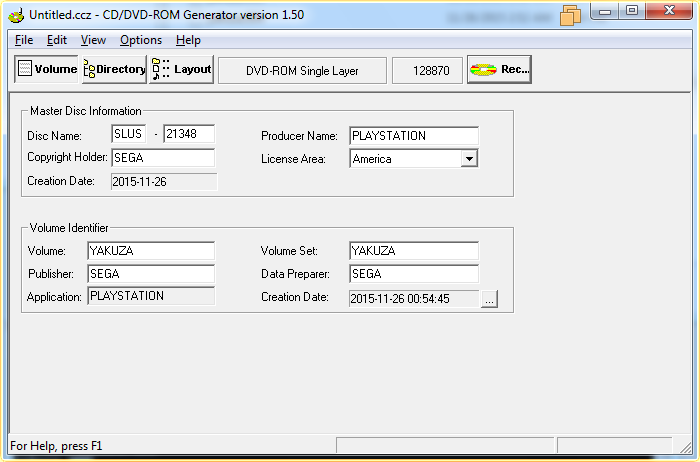
Then, add files you’ve unpacked before in this particular order:
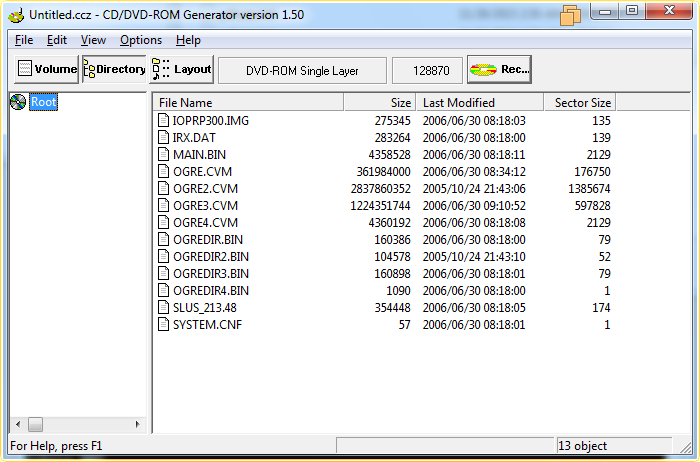
Done? Great. Now you need to press Record button (that one, with a shiny CD).
If CDDVDGen will show you an ASPI error instead of opening Recording Unit - put this DLL in your System32 folder.
After Recording Unit will open - press Export button to save ISO.
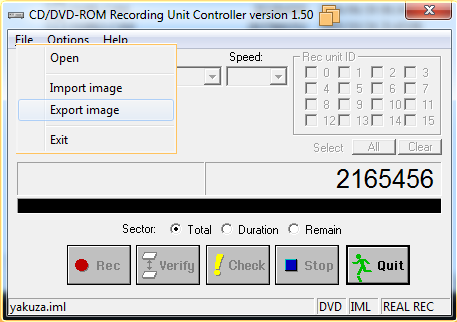
SPOILER: It will output many files that you should merge in one.
Open your favorite Command Line and use this command:
copy /b yakuza.000+yakuza.001+yakuza.002+yakuza.003+yakuza.004 Yakuza.iso
Congratulations! You are done. Now you can try to play it in PCSX2.






