HD Tune:
We use HD Tune to test many facets of the drive. By running the AAM test, we can tell the seek time of the drive. Below we see that it comes out to 14.3ms. This is way different than the results we got with the previous benchmark (which said 32.4 ms), and one reason why we run multiple benchmarking tools. Looking at the info tab, we can see more useful information about the drive along with some of the supported features. You can download HD Tune from our downloads page.
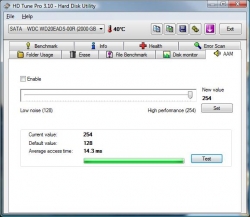 |
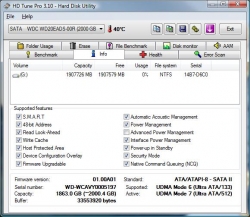 |
| HD Tune AAM Test | HD Tune Info |
Continuing on, we see how the Western Digital Caviar Green 2TB drive handles HD Tune’s read test and file benchmark test.
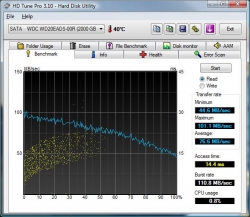 |
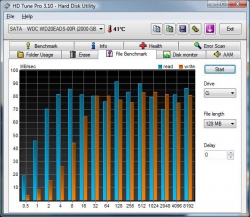 |
| HD Tune Read Test | HD Tune File Benchmark |
We see that the minimum rate is 44.6 MB/sec and the max is 101.1 MB/sec, giving us an average of 76.6MB/sec. We’re told our access time (or seek time) is 14.4 ms. This number falls close to the 14.3 ms in the AAM test above. The 76.6MB/sec average sounds a lot nicer than the 67.2MB/sec average found on the previous page.
Since we tested the drive while it was completely empty, we were able to get a write performance benchmark from HD Tune.
HD Tune Write Test
We can see that the maximum write speed is 100.5 MB/s and the minimum is 44.5 MB/s. This all averages out to 76.1 MB/s average write speed.
Performance Test 7.0:
We see from the Performance Test 7.0 results that the sequential read speed is 85.2 MB/sec. The sequential write speed is reported at 75.6 MB/s; this sounds about right compared with our results above.
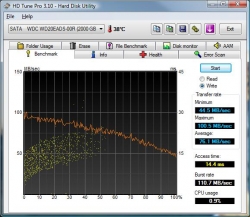
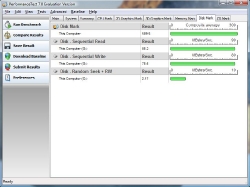

I bought the 1.5TB version and put it in an external enclosure, hooked up to my laptop through usb. It’s very nice for storage, but playing FLAC off of it is very irritating: VLC will load part of the file, and then the drive goes back to sleep… 8 seconds later VLC wants the next part and the music will pause for a splitsecond while the drive powers up again, it will do this 2 or 3 times before finally working properly the rest of the song…
The IntelliPower feature means that, depending on how the HD is used, it can speed up from it’s default speed of 5400 to 7200 rpm, so do NOT expect this to be fast; instead, use this drive primarily for storage!
Unfortunately, WD does NOT state this @ their webiste which is VERY MISLEADING!
People are buying SLOW drives at the cost of “environment friendliness” (i.e.low energy consumption device)!
I have bought this peace of crap few months ago! And I really hate it, because when it gets to the point of 1/2 capacity it’s stops working! I can’t download anything after it reaches 1TB level, so basically it’s not a 2TB hard drive, it only gives you 1TB capacity! It was just a waste of my time and money! Don’t buy this crap!
Ah I didn’t see the last page stating the price, sorry. That’s really not that bad considering I paid around $80 for 500gb early this year. Which now I could probably pay upwards of $90 for 1tb now lol. I like the whole “green” idea of hard drives now.
Thanks for posting, I enjoyed reading this Review. I think you should post more frequently, you obviously have natural ability for reviewing Hardware. Maybe you could Review mine sometime…
Vista this, XP that.
ZFS!
This drive looks cool, but who really needs a 2TB Drive. for their own computer?
I have a 500 GB and that does more than fine for my music, back up, and some TV shows that i downloaded.
This drive works really well in NAS systems and Home Theater PCs where you want the machine to be low power and have a small profile ideally. Like I said in the conclusion, it also works very well for datacenters where they need as much storage density as possible so they can save floor space.
Actually I passed the 1tb years ago and now even 3tb of storage is a bit constraining. You might not need more than 500g, however add in the whole family with kids and soon with those games (gigabytes just to install games not to mention saved games, whole music selections in flac, copies of dvd for streaming, family pictures, etc.) And that 3tb is just my computer, add in the kids and for my household it’s over 6tb of storage.
I completely agree…I have a 1TB Drive that I use as a back up drive, and its full…all the time. I sometimes find myself deleting stuff just so I can fit newer stuff in. I wish i had one of these…lol…
Sounds nice buts what’s the price on this beast?
The Drive can be found on Newegg for that price HERE with free shipping.
All in all, its a bit on the expensive side, but for size and performance, you really cant beat it.