Transliteration
Transliteration supports over 20 languages. Check out the following video to learn what is transliteration and how to use it. Also try it online.
Transliteration refers to the method of mapping from one system of writing to another based on phonetic similarity. With this tool, you type in Latin letters (e.g. a, b, c etc.), which are converted to characters that have similar pronunciation in the target language. For example, in Hindi transliteration, you can type in "namaste" to get "नमस्ते", which sounds like "namaste". A list of candidate transliterations may show for you to select. Note that “transliteration” is different from “translation”: the conversion is based on the pronunciation, not the meaning.
Transliteration supports fuzzy phonetic mapping. You just type in your best guess of pronunciation in Latin letters and transliteration will match it with the best suggestions. For example, both "namaste" and "nemaste" will be converted to "नमस्ते" as a candidate.
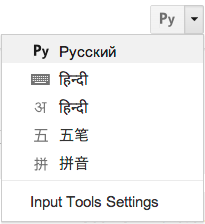
To use transliteration, the first step is to enable Input Tools. Follow instructions to enable Input Tools in Search, Gmail, Google Drive, Youtube, Translate, Chrome and Chrome OS.
Transliteration is represented by a character from the language, such as  . Clicking on the icon to
toggle on/off the current transliteration or clicking on the arrow next to it to
select another input tool. When Transliteration is toggled on, the button becomes a
darker grey
. Clicking on the icon to
toggle on/off the current transliteration or clicking on the arrow next to it to
select another input tool. When Transliteration is toggled on, the button becomes a
darker grey  .
.
When using a transliteration, type the word phonetically in Latin characters. As you type, you'll see a list of word candidates that map to the phonetic spelling. You can choose a word from the list by taking any of the following actions:
- Press SPACE or ENTER to select the first candidate,
- Click on a word,
- Enter the number next to the word,
- Navigate the list of candidates in a page with UP/DOWN arrow keys. Flip pages with PAGEUP/PAGEDOWN keys. Press SPACE or ENTER to select the highlighted word
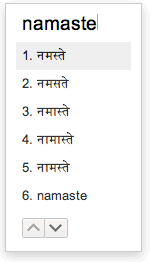
 Input
Tools
Input
Tools